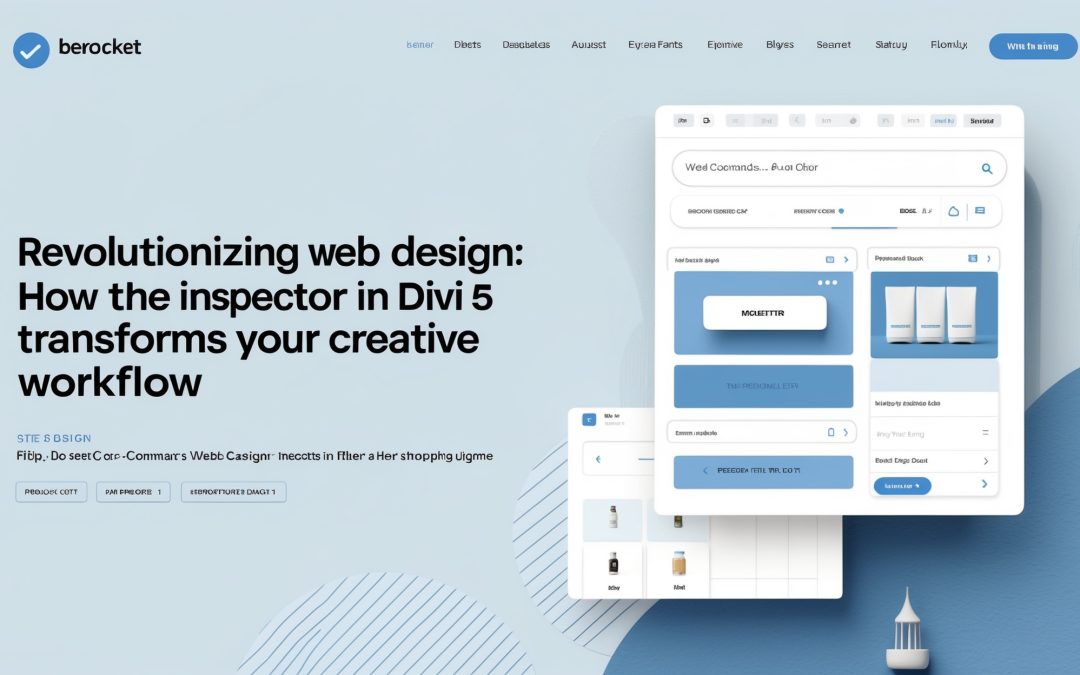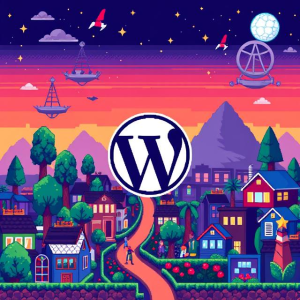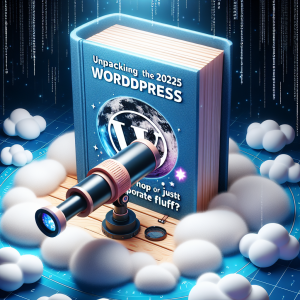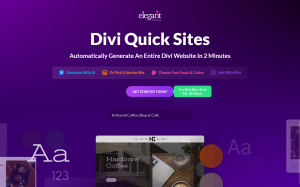Introducing the Inspector for Divi 5: A Game Changer in Website Design
I have to tell you, I recently stumbled upon a feature that’s sending shivers down the spines of other website builders, and I can’t keep my excitement bottled up any longer! Divi 5 has just rolled out a sensational new feature that might as well come with its own fanfare: the Inspector. Now, if you’ve spent any time in design circles, you’ll recognize the inspiration behind this feature—it’s akin to the robust tools in Figma, but with that unique Divi twist that raises the bar significantly. 🎉
What is the Inspector?
The Inspector is like having a superhero sidekick in your design toolkit. In short, it’s a powerful tool that gives you an instant snapshot of the most crucial elements on your page. Want to tweak that button? Tap on it, and voilà! You’ve got a treasure trove of essential information at your fingertips. I can practically hear your thoughts: “But how can it possibly be better than what we’ve already got?” Well, let me tell you, this isn’t just an improvement; it’s a complete redesign of how we interact with our website elements.
You might think, “Do we really need another tool, another feature? Isn’t it just a slight upgrade?” But let me remind you of this—a small, seemingly insignificant upgrade can be the difference between a clunky process that has you tearing your hair out and a streamlined, intuitive experience that actually makes you enjoy your work! 🙌
The Power of Intuition
From the moment I started using the Inspector, it became immediately clear that this tool is designed with user experience at its core. You see, understanding the relationship between elements on a web page can sometimes feel like trying to decipher hieroglyphics. With the Inspector, however, it’s as if someone’s handed you a Rosetta Stone.
Underneath its polished surface, the Inspector unveils a plethora of insights, such as styles, responsiveness, and even interactions. I know that many designers harbor a fear of diving into CSS because, let’s face it, some of those lines can read like a long-lost language—not to mention the frustration of having to scour multiple panels to source the information you need. But take a moment to imagine this: you inspect an element, and boom—you’ve got everything laid out for you. This sort of clarity is a breath of fresh air in an industry that often finds itself bogged down by unnecessary complexity.
Elevating Your Workflow
One of the most thrilling aspects of the Inspector is the way it enhances your workflow. I mean, how many times have you found yourself clicking through endless tabs, lamenting over misplaced styles? Well, those dark days are behind us! Picture this: you’re tweaking a landing page, and you hit a wall because the font size just isn’t right. Instead of embarking on a fruitless quest through layers of menus, simply click on the offending text, use the Inspector, and—bam!—you’ve got a bird’s-eye view of all its properties.
I get it; it can sound a bit too good to be true. But that’s exactly what the Inspector brings to the table; it’s a no-nonsense, straightforward solution to element management, and it’s about time.
Indispensable for Designers
I can already envision the conversations that will unfold as users adopt the Inspector. It’s not merely a shiny new toy; it’s an indispensable tool that offers practical benefits. Designers can now focus on creativity rather than being shackled to technicalities. Considering how often we juggle aesthetics, function, and technical challenges, having a streamlined process is akin to finding an oasis in the desert.
There’s something genuinely invigorating about knowing that your design journey can be more fluid and engaging. The Inspector empowers you to explore your creative boundaries with less fuss, allowing you to channel your inner virtuoso without the encumbrances that used to weigh us down. Plus, with real-time editing capabilities, you can make adjustments on the fly, testing the waters of creativity without fully committing until you’re ready to hit that publish button! 🚀
Final Thoughts
So, here we stand on the precipice of design evolution. The Inspector for Divi 5 is poised to transform the landscape of web building, presenting a motivational challenge to other tools out there in the wild. It’s the kind of breakthrough that reminds us why we fell in love with design in the first place: the excitement of creation and innovation.
In a world saturated with mediocre plugins, Divi is placing a stake in the ground—claiming territory that teems with infinite possibilities. I, for one, can’t wait to see how this feature will shape our workflows and design approaches going forward. With the Inspector, your artistry finally gets the spotlight it deserves! ✨